
Frequently Asked Questions for Customers

How can we help?

Misto is your personal online mall to discover and shop directly from trusted home-based sellers, small businesses, and local artists across India. From homemade cakes to handcrafted fashion, explore unique finds, exclusive offers, and support real people, right from your phone.
Your Mall. Your Stores. Your Way
Misto lets you build your personal shopping space, your own virtual mall.
- Pick your favorite stores: Add only the home-based sellers, artists, and small businesses you trust.
- Shop store-wise: Browse collections, offers, and policies directly from each store; just like visiting individual shops in a mall.
- Curate your space: Discover by interest, category, or location and remove what you don't need.
- Name your mall: Give it your personal touch with a name you love!
Your shopping. Your way. On Misto.
Anyone!
Whether you're a home-based seller, artist, small business, or a customer looking to shop from trusted local stores, Misto is made for you.
If you're here to sell, Misto gives you your own store app to manage and grow your business.
If you're here to shop, Misto helps you discover amazing sellers and curate your own virtual mall.
On Misto, you're not just shopping, you're discovering. Every product comes from a real person or small business with a story to tell. Unlike big marketplaces full of mass-produced items, Misto is where you find unique, handmade, products made with care. It’s more personal, more meaningful, and more human. You're not just buying, you're supporting dreams.
It’s easy to discover and follow stores near you on Misto!
Just go to the Discover Stores section on your Mall’s Home Screen. You'll see two ways to explore:
Search Nearby - Find local stores around your registered address. You can even set a distance range (in kilometers) to make it more specific.
Pan India - Explore stores from across the country by store name, product, or category.
Once you find a store you like, simply tap 'Add Store' to stay updated with their latest collections, posts, and offers.
It’s your favorite stores, now online - always open, always accessible.
The Misto Seller Referral Program lets you refer home-based businesses, small sellers, and artists to join Misto. When they sign up and get started, both of you earn rewards. It's a win-win!
The Store Loyalty Program on Misto lets you earn points every time you shop from a store that has this feature enabled. For every ₹100 you spend, you get loyalty points; these can be redeemed on future purchases from the same store. The loyalty icon on a store’s page shows you if that store offers the program. Points are valid for 1 year and redemption rules are set by Misto to keep things consistent.
All you need is your mobile number. Enter it on the Misto app, and we'll send you a one-time password (OTP) for quick and secure login, no password required.
The Store Loyalty Program on Misto lets you earn points every time you shop from a store that has this feature enabled. For every ₹100 you spend, you get loyalty points; these can be redeemed on future purchases from the same store. The loyalty icon on a store’s page shows you if that store offers the program. Points are valid for 1 year and redemption rules are set by Misto to keep things consistent.
It’s easy to discover and follow stores near you on Misto!
Just go to the Discover Stores section on your Mall’s Home Screen. You'll see two ways to explore:
Search Nearby - Find local stores around your registered address. You can even set a distance range (in kilometers) to make it more specific.
Pan India - Explore stores from across the country by store name, product, or category.
Once you find a store you like, simply tap 'Add Store' to stay updated with their latest collections, posts, and offers.
It’s your favorite stores, now online - always open, always accessible.
Placing an order on Misto is quick and easy!
You can browse products from your favorite stores right from your Mall’s Home Screen or by visiting a specific store. Just tap Add to Cart as you shop.
When you're ready, tap the cart icon, Misto will group your items by store so you can place your order directly with each one. Review your selections, confirm the details, and you're all set!
Some stores on the Misto Platform offer customization or personalization options for products like birthday cakes, dresses, or gift items. These products are usually listed with a price range instead of a fixed price.
To customize and order such a product:
- Add the product to your cart.
- Use the message box to share your customization details (e.g., name, size, colors), and
- Add your preferred delivery date.
Tap “Raise Request” to send your enquiry to the seller.
Once the seller reviews your request and confirms the details, You'll receive a notification to place your final order and make the payment. The store will then begin processing your customized item.
Some stores on the Misto Platform offer customization or personalization options for products like birthday cakes, dresses, or gift items. These products are usually listed with a price range instead of a fixed price.
To customize and order such a product:
- Add the product to your cart.
- Use the message box to share your customization details (e.g., name, size, colors), and
- Add your preferred delivery date.
Tap “Raise Request” to send your enquiry to the seller.
Once the seller reviews your request and confirms the details, You'll receive a notification to place your final order and make the payment. The store will then begin processing your customized item.
Payments on Misto are completely secure and reliable.
We work with trusted payment gateways and banking partners to ensure every transaction is secure and protected. This means your information stays safe, and both you and the seller can enjoy peace of mind while shopping on Misto.
It’s easy to discover and follow stores near you on Misto!
Just go to the Discover Stores section on your Mall’s Home Screen. You'll see two ways to explore:
Search Nearby - Find local stores around your registered address. You can even set a distance range (in kilometers) to make it more specific.
Pan India - Explore stores from across the country by store name, product, or category.
Once you find a store you like, simply tap 'Add Store' to stay updated with their latest collections, posts, and offers.
It’s your favorite stores, now online - always open, always accessible.
Some stores on the Misto Platform offer customization or personalization options for products like birthday cakes, dresses, or gift items. These products are usually listed with a price range instead of a fixed price.
To customize and order such a product:
- Add the product to your cart.
- Use the message box to share your customization details (e.g., name, size, colors), and
- Add your preferred delivery date.
Tap “Raise Request” to send your enquiry to the seller.
Once the seller reviews your request and confirms the details, You'll receive a notification to place your final order and make the payment. The store will then begin processing your customized item.
The Misto Seller Referral Program lets you refer home-based businesses, small sellers, and artists to join Misto. When they sign up and get started, both of you earn rewards. It's a win-win!
Anyone can refer Misto to others, but to earn rewards, you must have a registered Misto account - either as a customer or seller. Once you're registered, you can start referring home-based businesses, small sellers, and artists to the Misto Business Platform.
Yes! You can refer home-based sellers, small businesses, or artists to Misto and earn rewards when they join. They'll get a reward too after setting up their store.
To refer and track rewards, head to the Refer & Earn section in your Misto App.
Return or exchange of a product depends on the store’s policy. If it's allowed, you'll see the Return/Exchange option in your Order History on the Misto app. Just select the reason, and upload any required proof (like photos or videos) to submit your request.
No Results Found!
Can’t find your answer? Ask Us!
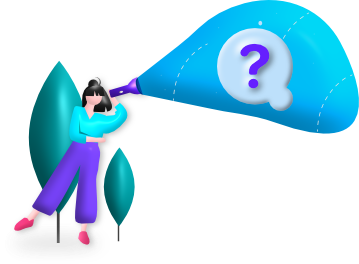
Didn't find what you were looking for? Let us help you.
Contact us and our expert will
connect with you.