

How to sell smarter with Collections
When it comes to selling smarter, not harder, Collections can be your secret weapon. Whether you’re planning a festive showcase, creating exclusive access for repeat buyers, or managing custom pricing for wholesale partners, the Collections module on Misto gives you the control and flexibility to sell with purpose
What are Collections, and why do they matter
Think of Collections as curated shelves in your digital store. Instead of making customers scroll endlessly, you guide them to exactly what they need, or what you want them to discover.
Collections allow you to:
- Organize products by season, occasion, or theme
- Run limited-time promotions (like a Diwali Sale or Monsoon Special)
- Offer exclusive product access to selected customers or B2B clients
- Create personalized shopping experiences that boost conversion
The result? Higher engagement, better product discovery, and a stronger brand experience, even if you’re just starting out.
How it works
On the Misto Business App, setting up Collections is a quick and easy process.
- Tap the Collections icon on your Dashboard.
- Create a New Collection by adding a name, cover image, and description.
- Select which products to include; there’s no limit to how many you can add.
- Choose who can view this collection:
- All customers
- A specific customer group
- Individual customers (perfect for B2B)
- Schedule when the collection goes live, and toggle visibility on or off.
You can edit everything later, so your store stays flexible and responsive to your plans.
Let’s explore how to unlock B2B Sales with Collections + Coupons
Collections aren’t just for retail. When combined with Misto’s Coupon module, they become a powerful B2B tool. Here’s a step-by-step process on how to do it-
- Create a private collection with the intended products for a specific business client or buyer group.
- Remove these products from the Standard Collection to keep them exclusive.
- Share the collection privately - through Misto App, chat groups, e-mail, or any other communication channel.
Keep in mind that the visibility of the collection is mapped to the customer’s mobile number. So, it would be only visible to those customers who view your store app on Misto from the same phone number. - Add a custom coupon to that collection for volume discounts or negotiated rates rather than updating the price for each product in this collection.
This strategy gives you the ability to personalize your pitch, maintain pricing privacy, and manage bulk deals, all without needing a separate wholesale platform.
Pro Tip: Use Collections to boost campaigns -
A festival sale or a new product launch, use Collections to:
- Group new arrivals or seasonal picks
- Add a limited-time coupon for that collection
- Promote it on Misto, social media channels, chat groups, and more.
- Drive urgency with timed visibility settings
The more curated and time-bound your collection, the more likely customers are to take action.
Final Takeaway
Collections help you go from “just grouping products” to curating experiences. And when paired with Misto’s coupon engine, they turn into a complete sales and marketing strategy- perfect from retail to B2B, and everything in between.
Whether you’re creating a Diwali Special, a bulk deal for a Jewellery Store, or a surprise birthday collection for a loyal buyer, Collections let you sell with intent, and grow with confidence.

Ready to get started?
Open your Misto Business App, tap on Collections, and create your first curated showcase today.